Course Name: Python Programming Course Content
Overview
This Python Scripting course provides the foundation for the student to understand Python scripting. This course takes someone who has worked on any operating system to the next level where the learner is exposed to a very powerful cross platform scripting language. At the end of the course, the learner will be able to understand Python scripts written by other programmers as well as write new Python scripts to automate tasks with extensive hands on experience. The course also introduces the learner to some very important and fundamental concepts which are very essential for a person developing applications using cross platform programming languages. The course also introduces some of the advanced concepts in Python including object oriented programming, exception handling, debugging, network programming, multithreading, accessing MySQL database server & a brief intro to the django framework
Prerequisites
This course is for people who have worked on any operating system and an editor. The learner should have explored programming concepts & would like to program using the Python Scripting language
Course Coverage: 24 hours
- Introduction to Python
- Running Python Statements
- Writing Python Scripts
- Getting Help
- Data Types
- Numbers
- Integer
- Long Integer
- Floating Point
- Complex Numbers
- Strings
- Numbers
- Brief Tour of the Standard Library
- Operating System Interface
- File Wildcards
- Command Line Arguments
- Error Output Redirection and Program Termination
- String Pattern Matching
- Mathematics
- Dates and Times
- Data Compression
- Performance Measurement
- Quality Control
- Output Formatting
- Built in functions
- Introduction to a few basic built in functions
- Control Flow Statements
- General Syntax – Indentation
- Expressions
- Unary Arithmetic operators
- Binary Arithmetic operators
- Conditionals
- if.. elif .. else
- Loops
- while
- for
- Loop Control Statements
- break
- continue
- Writing Functions
- Defining Function
- Processing parameters
- Local Variables
- Default argument values
- Keyword Arguments
- The return statement
- DocString
- I/O Handling
- Files
- Using File
- Files
- Data Structures
- Lists
- Quick introduction to Objects and Classes
- Using Lists
- Tuple
- Using Tuples
- Tuples and the print statement
- Dictionary
- Using Dictionaries
- Sequences
- Using Sequences
- References
- Objects and References
- Lists
- Modules
- Introduction
- Using the sys module
- Byte-compiled .pyc files
- The from..import statement
- A module’s __name__
- Using a module’s __name__
- Making your own Modules
- Creating your own Modules
- from..import
- The dir() function
- Using the dir function
- Introduction
- Object-Oriented Programming
- Introduction
- The self
- Classes
- Creating a Class
- object Methods
- Using Object Methds
- The __init__ method
- Using the __init__ method
- Class and Object Variables
- Using Class and Object Variables
- Inheritance
- Using Inheritance
- Polymorphism
- Errors and Exceptions
- Errors
- Try..Except
- Handling Exceptions
- Raising Exceptions
- How To Raise Exceptions
- Try..Finally
- Using Finally
- Debugging using pdb
- Setting break points
- Printing values of variables
- Getting help
- Listing the code
- Stepping into the function
- Stepping over a function
- Continue till the next break point
- Setting temporary break points
- Listing break points
- Associating conditions to the break point
- Enable / disable break points
- Trace back
- Move between frames
- Regular Expressions (need this for CGI)
- Comparison between glob & regular expressions
- Match
- Search
- Substitute
- CGI Scripting
- What is CGI?
- CGI Architecture
- Web Server support & configuration
- HTTP Header
- CGI Environment Variables
- Get & Post Methods
- Simple Form
- CGI Script for the form
- Using the check box
- Using the radio buttons
- Multithreaded Programming
- The thread module
- The threading module
- Creating a new thread
- Synchronizing Threads
- Profiler
- The profile module
- The cprofile module
- The stats class
- Memory Management
- Management & Limits
- Reference Counts
- Accessing MYSQL Database Server
- MySQLdb
- Database Connection
- Creating a table on the database server
- Inserting records
- Query using – fetch & fetchall
- Update record
- Delete record
- Commit
- Rollback
Lab-setup :
Download python 2.7 version on participant Machines.
For details reach LCIPL – gk@lcipl.com / hl@lcipl.com or call 9886544137 /
9900582314